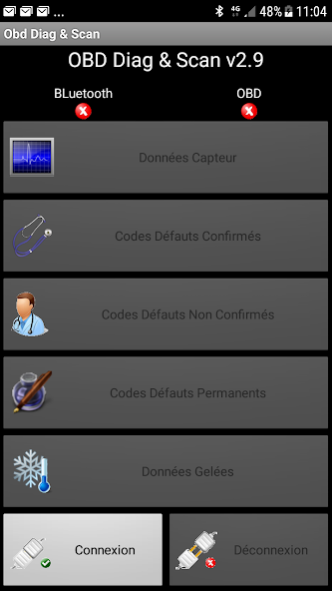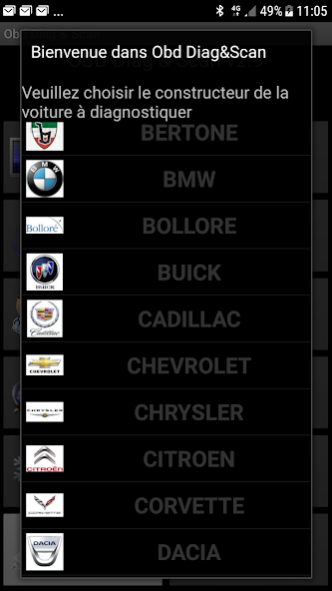OBD Diag & Scan 2.13
Free Version
Publisher Description
Fully OBD automotive OBD diagnostic software with real-time monitoring of engine parameters and frozen data.
Works with any car compatible with OBD or E-OBD (Petrol: from 2001, diesel: from 2003).
Are use requires a BLUETOOTH diagnostic interface either type ELM-327 8-bit (old generation) or 16-bit (new generation), or else MPM-COM bluetooth interface.
The software embeds a database of more than 3,500 fault codes (regularly updated), with their description in French, with in most cases a repair advice.
The "Sensor data" mode is used to monitor the engine parameters in real time as a CURVE or as a DASHBOARD (Gauge type). Data logging is possible for later analysis (help in detecting failed sensors).
The "frozen data" mode makes it possible to record the state of the engine parameters at the moment when the fault has appeared (sort of "photo" of the conditions in which the fault has been detected)
Updates are free.
About OBD Diag & Scan
OBD Diag & Scan is a free app for Android published in the Geography list of apps, part of Education.
The company that develops OBD Diag & Scan is clickshopping.fr. The latest version released by its developer is 2.13.
To install OBD Diag & Scan on your Android device, just click the green Continue To App button above to start the installation process. The app is listed on our website since 2021-01-28 and was downloaded 2 times. We have already checked if the download link is safe, however for your own protection we recommend that you scan the downloaded app with your antivirus. Your antivirus may detect the OBD Diag & Scan as malware as malware if the download link to com.clickshopping.obddiagscan is broken.
How to install OBD Diag & Scan on your Android device:
- Click on the Continue To App button on our website. This will redirect you to Google Play.
- Once the OBD Diag & Scan is shown in the Google Play listing of your Android device, you can start its download and installation. Tap on the Install button located below the search bar and to the right of the app icon.
- A pop-up window with the permissions required by OBD Diag & Scan will be shown. Click on Accept to continue the process.
- OBD Diag & Scan will be downloaded onto your device, displaying a progress. Once the download completes, the installation will start and you'll get a notification after the installation is finished.